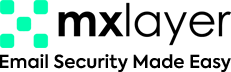Did you know that over 75% of targeted cyberattacks start with an email? As digital communication grows, so does the need for encryption. At MX Layer, we found it necessary to educate users about email encryption. Without it, your emails can be intercepted and read by unauthorized parties, potentially cybercriminals.
If you are here, you probably need to protect your emails and sensitive information. You are in the right place and we are here for you! After reading this blog post, you will gain a clear understanding of what email encryption is, how it works, and practical steps on how to encrypt your emails.
The first step is to understand what email encryption is and how it helps ensure safe email communications.
What is email encryption and why is it important?
Unencrypted emails are often targeted by cybercriminals, whether the email is personal or professional. Email encryption encodes emails so only the intended recipients can read them.
Specific cases of cybercrime regarding unencrypted emails are often not disclosed due to privacy and security reasons. However, it’s well-documented that unencrypted emails are a common vector for cyberattacks. For example, phishing attacks can happen through unencrypted emails. Hackers can pretend to be from trusted organizations, then they trick people into revealing sensitive information.
If you ever worry about who might be watching what you do online, you should know that another risk is data interception. Billions of pieces of sensitive information fly through email every day, from social security numbers to financial details. Unencrypted emails are especially vulnerable when sent over public Wi-Fi networks. Even secure networks aren’t immune! When data sent over HTTP isn’t encrypted, it’s open to interception, manipulation, and impersonation.
Email encryption makes email content unreadable to anyone without the decryption key. So even if hackers intercept your emails, they can’t understand the content. But how exactly does this vital technology work? Let’s explore more!
How does email encryption work?

Sending an encrypted email involves several steps. Through this process, your email remains confidential during transmission. Let’s break down the process:
1- Composing the Email
You start by drafting your email, which could contain anything from simple text to attachments.
2- Encryption
Once your email is ready, encryption comes into play. Your email service uses complex algorithms to scramble its contents. If you wonder what encryption methods exist, there are two methods that we will explain in the next section.
3- Sending the Email
The encrypted email is then sent over the internet. Even if intercepted during transmission, the content remains indecipherable. So, the content will be unreadable to unauthorized parties.
4- Receiving and Decrypting the Email
Upon receiving the encrypted email, the recipient’s email client or service uses the corresponding decryption key to unscramble the message.
5- Reading the Email
With successful decryption, the email returns to its original, readable format.
What are the main encryption methods?
There are three main methods to encrypt emails:
Symmetric-key
Symmetric-key encryption simplifies encryption by using a single key for both encoding and decoding data. Advanced versions such as 3DES and AES employ complex mathematical operations to incorporate the key into the data and undergo multiple rounds of shuffling. This method is highly efficient for swiftly securing large volumes of data and is integral to safeguarding classified information by the U.S. government.
Pros:
- Fast and efficient, especially for large amounts of data.
- Less resource-intensive, ideal for systems with limited computational power.
Cons:
- Sharing the key securely can be challenging. If the key is compromised, all data encrypted with it is also compromised.
- As the number of users increases, the number of necessary keys also rises, making it difficult to manage.
Asymmetric encryption
Asymmetric encryption, also referred to as public-key encryption, introduces a more intricate key system. Each individual possesses both a public key and a private key. The public key is openly shared to encode messages, while the private key remains confidential for decoding. This method is indispensable for securing email communications, validating digital signatures, and ensuring the security of online transactions.
Pros:
- Allows secure key exchange over an insecure channel without the risk of interception.
- Provides stronger protection against identity theft and credential-based attacks.
- Allows for message authentication and non-repudiation.
Cons:
- Slower compared to symmetric encryption.
- Public keys are not authenticated.
- Loss of private key may be irreparable.
Hash functions
Hash functions serve as cryptographic tools for data transformation. They convert plaintext into unique codes of fixed lengths. These codes can detect even the slightest alterations in a message, generating entirely new codes each time. Furthermore, they protect passwords by storing them as hashed values on servers, shielding them from potential breaches. Additionally, they verify the integrity of data during transmission.
Pros:
- Provide fast data retrieval.
- Allow for data integrity checks, enabling users to detect any modifications to the original file.
- Used in many common applications of programming practice.
Cons:
- Inefficient when there are many collisions.
- Hash tables have a limited capacity and will eventually fill up.
- Hash tables can be complex to implement.
What are the different types of encryption protocols?

These encryption protocols are fundamental to cybersecurity. However, you should keep in mind that while encryption provides significant protection, it’s not infallible. Regular updates and best practices are essential for maintaining robust security measures.
1- 3DES (Triple Data Encryption Standard) is an upgraded version of DES used for symmetric key encryption. But do you know what makes it “triple”? It applies the DES cipher algorithm three times to each data block, offering a higher level of security.
2- AES (Advanced Encryption Standard) is the go-to encryption technique for most IT systems established by NIST. Its strong security and performance efficiency make it a top choice in various applications.
3- RSA (Rivest-Shamir-Adleman) is an asymmetric encryption algorithm widely used for secure data transmission. What’s interesting about RSA is its use of public and private key pairs for encryption and decryption.
4- TLS (Transport Layer Security) ensures privacy and data integrity between communicating applications. It is crucial for web browsers and other network applications.
5- PGP (Pretty Good Privacy) is another notable one. It provides cryptographic privacy and authentication for data communication. It is widely adopted for secure communication.
6- IPsec (Internet Protocol Security) secures IP communications by authenticating and encrypting each IP packet. IPsec enhances data confidentiality and integrity.
7- SSH (Secure Shell) is a cryptographic network protocol for secure remote access and command execution. It’s essential for secure system administration.
8- S/MIME (Secure/Multipurpose Internet Mail Extensions) is a standard for public key encryption and signing of MIME data, widely used in email systems. Email systems rely on S/MIME for secure communication.
9- PGP/MIME is used for encrypting messages using the MIME type, commonly in email systems. MIME is crucial for email security.
10- E2E (End-to-End Encryption): This technology is widely used in email and chat services. E2E ensures that only users communicate privately, without anyone else accessing the keys to decrypt messages. No one, not even providers or hackers, can access keys to decrypt messages. Senders encrypt, only recipients decrypt to ensure confidentiality.
How to Encrypt Emails

You can encrypt your emails in two primary ways: using third-party tools or switching to a secure email provider. If you’re not ready to change your email service, you can use end-to-end encryption (E2E) with your current service, like Gmail, Outlook, iOS, and Android. However, using a secure email provider with built-in E2E encryption is often simpler and more secure. Let’s break it down into steps for each email client:
Gmail
- Open Gmail and click Compose to draft a new email.
- Click the lock icon that says Toggle confidential mode to turn confidential mode on.
- Review the expiration date and passcode settings before hitting the Save button.
- Once the settings are saved, you can send the email.
S/MIME Encryption:
- Make sure S/MIME is enabled on your Gmail account.
- When composing a message, look for a lock icon next to your recipients to verify encryption support.
PGP Encryption:
- Gmail doesn’t natively support PGP encryption.
- Install a browser extension like Mailvelope.
- Generate a key pair and upload the public key to a key server.
- Use Mailvelope to encrypt and decrypt your email messages.
Outlook
- Open Outlook on your desktop.
- Click New Email in the top left corner.
- In the message window, select the Options tab.
- Click Encrypt and choose an option from the drop-down list based on the restrictions you want to apply.
- Compose your message and click Send.
S/MIME Encryption:
- Install a certificate on your computer for Outlook.
- Configure the signing certificate in Outlook.
- While composing a new message, choose the ‘Encrypt with S/MIME’ option.
PGP Encryption:
- Outlook doesn’t natively support PGP encryption.
- Utilize a third-party tool to encrypt your emails with PGP.
iOS Mail App
- Open your iPhone or iPad’s Settings.
- Tap Accounts & Passwords.
- Select your email account.
- Tap your account name.
- Tap Advanced.
- Scroll down and slide the S/MIME switch to On.
- Tap Sign and slide the Sign switch to On.
- Tap the back button to return to the Advanced menu.
- Tap Encrypt by default.
- Slide the Encrypt by Default switch to On.
- Now, when you compose a new message, lock icons will appear next to the recipients’ names.
- Simply click the lock icon to encrypt the email.
S/MIME Encryption:
- Install an S/MIME certificate for your email account.
- Ensure you have the recipient’s certificate (public key).
- While composing a message, look for the lock icon next to the recipient.
PGP Encryption:
- The iOS Mail App doesn’t support PGP encryption natively.
- Use a third-party app that supports PGP encryption.
Android
- Open Gmail and press the New Email button.
- Select the Options tab.
- Click Encrypt (the lock icon), then compose and send the email as you normally would.
S/MIME Encryption:
- Android doesn’t have native support for S/MIME encryption.
- Employ a third-party app that supports S/MIME encryption.
PGP Encryption:
- Android can support both S/MIME and PGP/MIME.
- Utilize CipherMail or similar apps to encrypt emails, leveraging Gmail as its default setting along with other compatible apps.
Please also pay attention to these General Notes:
- Both the sender and recipient must have the necessary setup for PGP and S/MIME encryption.
- Keep private keys secure and never share them with anyone, as they are essential for decrypting received messages.
- Compromised private keys can lead to unauthorized access to encrypted messages.
Final Words
With over 4.37 billion email users worldwide, prioritizing email security has never been more crucial. Email encryption scrambles your email content as it moves from one inbox to another, making it unreadable to unauthorized eyes. But how? There are two main methods: TLS and E2E encryption. While TLS protects emails during transit, what about after they reach their destination? This is where end-to-end encryption steps in to provide an added layer of security. It relies on a public key infrastructure (PKI).
How do we set up end-to-end encryption? There are two approaches: S/MIME and PGP. S/MIME employs a pair of keys (public and private) to lock and unlock emails. PGP enhances security through file encryption and digital signatures.
Leading enterprises trust MX Layer to reinforce their email security. MX Layer’s state-of-the-art cloud-based solutions ensure uninterrupted protection against evolving threats like spam, phishing, and malware, so you can focus on propelling your business forward.
Stay safe, stay encrypted!
FAQs
What is Email Encryption?
Email encryption involves disguising email content to prevent unauthorized access, ensuring security and privacy. It makes emails unreadable to unauthorized individuals.
How does Email Encryption work?
Email Encryption operates mainly through Transport Layer Security (TLS) and end-to-end encryption (E2E), protecting emails during transmission and from cyber threats. TLS encrypts emails during transit, while E2E encryption ensures protection even after receipt.
What are the types of End-to-End Email Encryption?
End-to-end encryption includes S/MIME and PGP methods. It enhances security through digital signatures and encryption. S/MIME digitally signs and encrypts emails, while PGP uses file encryption and digital signatures for authentication.
How to get started with Email Encryption?
Start email encryption without programming skills, using first-party or third-party encryption tools. Services often provide encryption tools, but third-party options are useful when native support is lacking.
Why is Email Encryption important?
Email encryption is essential due to the increasing number of global email users to prevent data breaches and cyber-attacks. With email users projected to double by 2024, prioritizing encryption is crucial to safeguard sensitive information.
How is this key securely shared between you and the recipient?
Both parties share public keys while keeping private keys secure. Emails are then sent using the recipient’s public key and decrypted using their private key.
What should I do if I lose my private decryption key?
Losing the private key results in permanent data loss without any means of recovery. The private key is essential for decryption, so its loss or theft can lead to irreversible loss of encrypted data.
How does the decryption process transform the scrambled content back into readable text?
Decryption reverses encryption using specific keys. This process ensures only the intended recipient can access and understand the message. Decrypting the ciphertext with the corresponding secret key transforms the scrambled content back into its original readable form.
Why is AES considered so secure?
AES’s robust design withstands extensive analysis and brute force attacks, making it a trusted choice for data security. Its selection through open competition and resilience against cryptanalysis contribute to its reputation as a secure encryption standard.
Do we need to possess advanced technical skills to encrypt our emails?
No, email encryption is accessible to everyone with available tools, requiring no advanced expertise. Many services offer encryption tools and third-party options like Mailvelope make email encryption feasible for consumers without technical proficiency.
Source:
https://www.checkpoint.com/pages/cyber-security-report-2021/
https://www.comparitech.com/blog/information-security/encryption-types-explained/
https://www.enterprisenetworkingplanet.com/security/encryption-types/
https://www.geeksforgeeks.org/cryptography-hash-functions/
https://www.highspeedinternet.com/resources/how-to-encrypt-email
https://restoreprivacy.com/email/best-encrypted-email/how-to-encrypt-email/