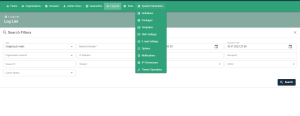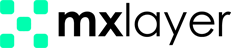This section introduces the menu in the MX Layer management panel. The Home menu allows you to view summary information about your account and the hourly and daily distribution of incoming and outgoing emails. Type the domain name in the Quick Action section for a quick query.

By entering yourdomainname.com in the quick access section, you can view results for definitions starting with “your domain name.” Details on Domain Names Used, Emails Used, Incoming and Outgoing Messages, Internal and External Correspondence, Quarantined, Rejected, and Temporarily Error Marked Messages, along with relevant rates, are presented in pie charts.


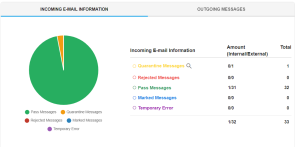
- Check the number of submissions for your added domain names on the panel in the Top 20 Sender / Domain Names section.
- View the sending numbers of your emails attached to the panel in the Top 20 Senders / Emails section.
- Access details of daily distribution for incoming and outgoing emails in the Daily Distribution Graph.

- Access the Domain Names menu to view and add your defined domain names.

- Check the package information defined for your account in the Contracts menu, accessible under the Organization menu.

- View your archived incoming and outgoing emails in the Archive Messages submenu, accessible under the Domain Name Management menu.
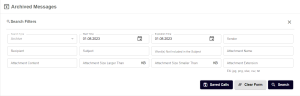
- Manage users in your panel through Admin Users. You can view, update, delete, and activate user accounts.

- Access the Quarantine menu to view and manage emails quarantined to accounts linked to your domain.

- Manage log records of your email accounts from the Log List menu. For detailed information, visit the Log List page.

- Access the System Parameters menu to make general-based adjustments for Definitions, Templates, SMS Settings, Email Settings, Options, API Keys, Notifications, IP Permissions, and Theme operations that will affect the panel.