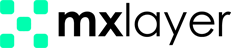When you click on the “Domain Names” menu, the attached domain names are listed. You can create filters by searching in the Domain Name Search section. In the domain names menu, you can add, manage, and delete domain names for the email management panel.
Adding a Domain Name
Follow these steps to add a domain name:
- Click the “Add” button.
- In the opened Domain Name Information tab:
- Domain: Enter the domain name you want to add.
- Status: Select the status of the domain name after it is added (Active/Closed/Locked/Maintenance Mode).
- E-mail: Enter the email address to be used for notification and authentication related to the domain name.
- SMS: Enter the mobile number to be used for notification and authentication related to the domain name.
Click on the “Next” button to proceed.
- In the Addons tab, determine the features that accounts for the domain name can use:
- Archive: Define archive service for the domain name.
- ActiveSync: ActiveSync service cannot be used in the UMG product.
- E-mail Point Sensitivity: Provide dot insensitivity for email addresses associated with the domain name.
- Bulk E-mails: Authorize bulk email sending for the domain name. Define hourly, daily, and monthly sending values.
- By clicking on the Detailed Operation section, you can define the email sending values for internal and external correspondence in detail.
- Internal Correspondence: Determine the hourly, daily, and monthly sending quantities for other email addresses associated with the domain name.
- External Correspondence: Determine the hourly, daily, and monthly sending quantities for email addresses associated with domain names outside your domain.
Click on the “Next” button to proceed.
- In the Servers tab, select the server where the domain name will be hosted:
- Open on any server.
- Open on specified server(s): You can select from all servers in the system.
Click on the “Next” button to proceed.
- In the Domain Name Options tab, specify the features related to the domain name:
- Number of Accounts: Specify the total number of active emails to be activated for the domain name.
- Alias Limit: Specify the total internal forwarding count that can be assigned to email addresses.
- External Forwardings Limit: Specify the total external forwarding count that can be assigned to email addresses.
- Number of Distribution Lists: Specify the total distribution list count to be activated for the domain name.
- Click on the “Perform Operation” button to complete the process.
The operation has been successfully completed.