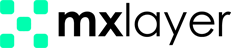Statistics allow you to visually see data related to incoming, outgoing, or all emails, helping you better understand your email traffic. To access the Statistics page, select the date for which you want to view statistics from the “Select Date” section at the top right and click the “Show” button.
Note: You can only view statistics for the past month. If no date is selected, the default setting will be the date you access the page.
E-mail Statistics
- Incoming Emails:
-
- Internal Communication: Shows the number of emails received from email accounts linked to your domain.
-
- External Communication: Shows the number of emails received from email accounts outside your domain.
-
-
- Rejected Emails: Indicates the number of emails from blocked email addresses or domains that the server has rejected.
- Quarantined Emails: Shows the number of emails that have been quarantined.
-
- Outgoing Emails:
-
- Internal Communication: Shows the number of emails sent to email accounts linked to your domain.
-
- External Communication: Shows the number of emails sent to email accounts outside your domain.
Distribution of Incoming Emails
This section displays a pie chart of the distribution of emails received for the selected date. Hover over each pie slice with your cursor to see the number of emails corresponding to each category.
- Smooth: Percentage of emails that reached you without hitting any filters.
- Quarantine: Emails that were quarantined.
- Rejected: Emails that were rejected.
- Temporary Error: Emails that encountered a temporary error.
- Filter: Emails filtered due to custom content filters.
- Antispam: Emails flagged by the antispam filter.
- SPF: Emails flagged due to unauthorized IP addresses.
- Antivirus: Emails flagged by the antivirus filter.
- RBL: Emails from addresses on the global RBL (Realtime Blackhole List) list.
- Rule: Emails flagged or processed according to custom content filters.
- Blocked Sender: Emails from blocked senders.
Hourly Distribution of Incoming and Outgoing Emails
In the left menu, “Incoming Email Reports” and “Outgoing Email Reports” show the hourly distribution of emails received by you and sent by you on the selected date in a bar chart. Through this chart, you can see the hourly counts of emails that are delivered successfully, quarantined, and rejected. To view the number of emails for a specific hour and status, simply hover your mouse cursor over the respective bar.