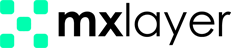The log records feature of UMG allows you to monitor the status of your incoming and outgoing emails. This enables you to access detailed information about the emails sent and received.
Access:
You can access log records by clicking on the Logs icon located in the upper right corner.
Incoming and Outgoing Logs:
From the Log Type option on the left side, select “Incoming” or “Outgoing” to view the status of the respective emails. This shows when and under what conditions the incoming emails were successfully delivered or why they were quarantined, and the delivery status of outgoing emails to the recipient server.
Filtering and Searching:
You can filter log records based on various criteria. Search by start and end dates, sender or recipient email addresses, email subject, sender or recipient IP addresses, and queue ID. The system retains log records for only 15 days.
Action Statuses:
You can filter log records based on action statuses:
- Delivered: Successfully delivered emails
- Quarantine: Emails quarantined
- Rejected: Emails rejected
- Held: Emails held
Statuses:
You can filter log records based on various statuses:
- Antispam: Indicates the email is held in quarantine due to triggering the antispam filter.
- SPF: Indicates the email is held in quarantine due to issues with the SPF record.
- URL: Indicates the email is held in quarantine due to a link within the email content.
- Antivirus: Indicates the email is held in quarantine due to triggering the antivirus filter.
- RBL: Indicates the email is held in quarantine due to being on a real-time block list.
- Trusted Sender: Indicates the email is accepted because the sender’s address is trusted.
- Blocked Sender: Indicates the email is not accepted because the sender’s address is not trusted.
- Rule: Indicates the email is processed or blocked according to specific content filters set for incoming emails.
- Filter: Indicates the email is accepted, quarantined, or rejected due to being filtered for some reason specified on the panel.