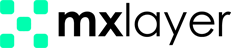To log into the MX Layer UMG administrator panel, follow these steps:
-
- Log in to the management panel at panel.mxlayer.com.
- Click on the language icon to select your preferred language.
- Enter your panel username in the Username field. If you want your browser to remember your username for future logins, check the Remember Me option.


- Enter your panel password in the Password field.
- Click the Login button to complete the process.