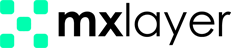Follow these steps to delete a domain name:
- Click on the “Delete” icon in the operations column of the domain name you want to delete.
- You will encounter the question “Are you sure you want to delete the domain?” in the confirmation window that opens.
- To confirm the domain name you want to delete, re-enter it in the “Domain Name” section.
- Click on the “Delete” button to complete the domain name deletion process.
The operation has been successfully completed.