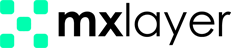In the incoming mail profile section, you can configure the security settings for emails received by your domain. These settings are grouped into five sections to control and process emails securely:
SPF (Sender Policy Framework)
In this section, you can determine actions based on the results of verifying the sender’s IP address against your domain’s SPF record. SPF verification results can be “None,” “Pass,” “Fail,” “Softfail,” “TempError,” or “PermError.”