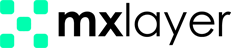Follow these concise steps for user login:
- Go to https://panel.mxlayer.com/login and log in to the Management Panel.
- Click the language icon and select your preferred language.
- Enter your username and click the next button.

4. Optionally, select Remember Me for your browser to remember your username for future logins.
5. Enter your Password in the designated fields.

6. Click the Login button to finish the process.
User Login Using Authorization Device:
1. Enable Two-Steps Verification on the Profile page.

2. Define your Email, Mobile Phone Number, or Single Use Pin Verification on the Verification Devices page.
3. Log in to https://panel.mxlayer.com/login and choose your language.

4. Enter your Username and Password.
5. Optionally, select Remember Me.
6. Click the Login button to proceed to authorization.
7. Select your Authorized Email, Mobile Phone Number, or Disposable Pin Authentication device.
8. Click Continue.
9. Enter the Verification Code from your authorized device.
10. Click the Login button to complete the process.