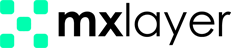- To ensure that incoming emails are content-checked and delivered to your server through the MX Guard (Unified Mail Gateway) service, you need to allow access to the IP addresses you specify via port 25 on your firewall or server.
- To verify the existence of the recipient account for emails sent to your domain in the Account Definitions section, you need to configure it in the admin panel under Domain > Security > Account Definitions. (Details can be found in the Incoming Mail Profile > Account Definitions section of the document.)
For Outgoing Mails
To ensure that emails sent from domains on your server are delivered to recipients through the MX Guard service, you...