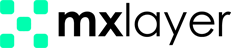UMG provides a web-based interface allowing users at all levels to monitor email traffic, check message archives, and manage the quarantine area. This structure provides flexibility for users to manage their own emails and for administrators to oversee the email security of the entire organization.
To access the Unified Mail Gateway (UMG) platform, open your web browser and go to webmail.mxlayer.com. Enter your email address to complete the initial authentication step and then perform the two-step verification.
After logging in with the correct information, you will be directed to the UMG control panel. From here, you can monitor email traffic, configure security settings, and access other features. Remember to log out when you’re done and contact our support team if you have any questions.
Logging in with a QR Code
With our Uzman Posta mobile app, you can log into the webmail screen directly by scanning the QR code displayed on your screen with your phone’s camera. To use the QR code login feature, make sure you are logged into your account on the Uzman Posta app.
- Open the Uzman Posta app on your mobile phone.
- Click the QR Login button at the bottom.
- On the screen that opens, scan the QR code on your computer screen with your camera to log in directly.